Top 6 Core Features of Angular: Every Developer Should Know
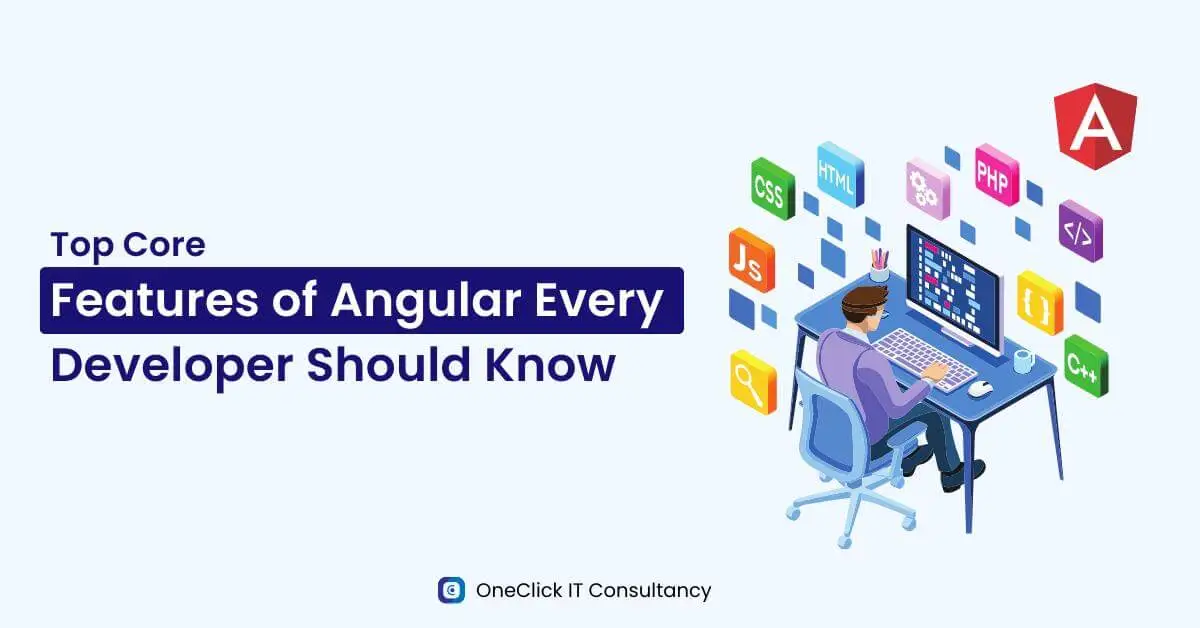
Introduction
In the vast world of technology and innovation, there are often hidden gems and barely-known features of Angular that lie beneath the surface of developers’ everyday practices. These hidden functionalities might be tucked away, waiting for adventurous souls to discover and unleash their full potential.
In this exploration, we’ll delve into some of these obscure characteristics that many people might not be familiar with. These features can frequently offer new possibilities and extra convenience, whether it’s a hidden shortcut, a secret setting, or an undocumented capacity.
The Angular developer community can optimize their websites by learning about these hidden features, which also promotes a sense of exploration and discovery. So let’s go out on this voyage to discover the less well-known facets of our digital world and equip ourselves with fresh information and abilities.
Remember that there is always more to learn as the technological landscape changes. So let’s keep our eyes open and enjoy the rush of learning something new as we collectively explore these less well-known characteristics!
Essential Angular Features: Must-Have Knowledge for Developers
1. NgPlural
Many applications require you to describe a variety of numbers of items, and as language is a difficult thing, we frequently have to deal with changing phrasing based on various numbers. For instance, consider some scenarios:
- There are 0 services
- There is 1 service
- There are 2 services
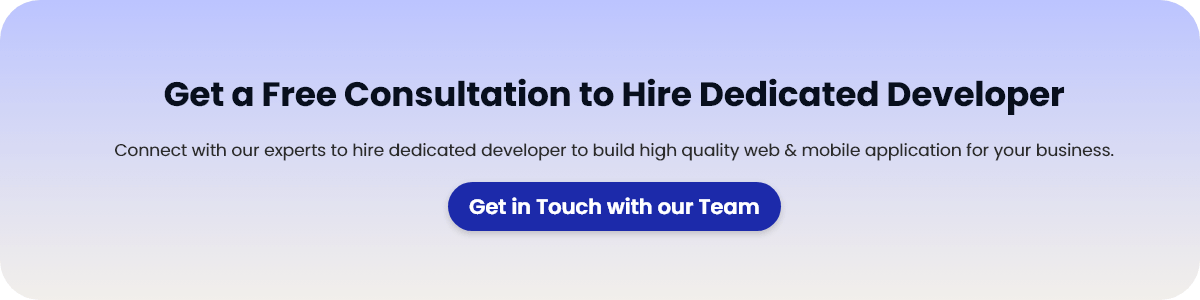
But what if the case is similar to the following example?
- 1 person has committed code
- 2 people have committed code
An easy, built-in method to manage situations like this is the ngPlural directive. The aforementioned illustration could be handled in the following way:
<p [ngPlural]=”people”>
<ng-template ngPluralCase=”=0″>Nobody has committed code</ng-template>
<ng-template ngPluralCase=”=1″>1 person has committed code</ng-template>
<ng-template ngPluralCase=”>1″>{{people}} people have committed code</ng-template>
</p>2. Title and Meta Services
For any web app or website, the title and meta tags are crucial. The title provides the user with information about the page itself and is also what is displayed on the browser’s tab bar. So it makes sense to provide titles with meaning.
Because Angular is a SPA (Single Page Application), there is only one HTML file for the entire application, and as a result, the title and meta tags are not maintained automatically. There are a few services that are included with Angular that can be utilized to easily change the title and meta tags.I’ll explain how to update the title and meta tags in an Angular application.
- Updating the Title:
To update the title of your Angular application dynamically, you can use Angular’s Title service. This service allows you to change the title of the page based on the content being displayed.
In your component, import the Title service from @angular/platform-browser:
import { Component } from '@angular/core';
import { Title } from '@angular/platform-browser';In the component class, you can set the title using the setTitle() method of the Title service:
export class YourComponent {
constructor(private titleService: Title) {
this.titleService.setTitle('Your Page Title');
}
}- Updating Meta Tags:
To update the meta tags in your Angular application, you need to modify the <head> section of the HTML document dynamically. Angular provides the Meta service from @angular/platform-browser to achieve this.
In your component, import the Meta service:
import { Component } from '@angular/core';
import { Meta } from '@angular/platform-browser';In the component class, you can add, update, or remove meta tags using the addTag, updateTag, and removeTag methods of the Meta service:
export class YourComponent {
constructor(private metaService: Meta) {
// Add a meta tag
this.metaService.addTag({ name: 'description', content: 'This is the description of the page.' });
// Update an existing meta tag
this.metaService.updateTag({ name: 'keywords', content: 'keyword1, keyword2, keyword3' });
// Remove a meta tag
this.metaService.removeTag('name="robots"');
}
}Remember to choose the appropriate lifecycle hook to modify the title and meta tags. Using ngOnInit in your component is a common choice, but the appropriate hook may vary depending on your specific use case.
Additionally, if you want to update the title and meta tags dynamically based on the route or data, you can subscribe to the Router events, and make the necessary changes accordingly.
By updating the title and meta tags dynamically, you can provide more context to search engines and social media platforms, making your Angular application more appealing and accessible to users and improving its visibility in search results.
3. APP_INITIALIZER
The Angular framework offers a custom token called APP_INITIALIZER that enables you to run some initialization code before the application launches. It is commonly used for tasks such as fetching configuration data from an API, loading translations, setting up authentication, or any other task that needs to be completed before the main application starts rendering.
Using APP_INITIALIZER involves creating a function that returns a Promise or an Observable. Angular will wait for all these initializers to complete before bootstrapping the application.
Here’s how to use APP_INITIALIZER in Angular:
- Create a function that performs the initialization tasks and returns a Promise or an Observable. This function can be defined in a separate file or within the main AppModule file.
In your AppModule, import the APP_INITIALIZER token and the AppInitializerService, and provide a factory function that returns the initializeApp method of the AppInitializerService.
// app.module.ts
import { NgModule, APP_INITIALIZER } from '@angular/core';
import { BrowserModule } from '@angular/platform-browser';
import { AppInitializerService } from './app-initializer';
@NgModule({
imports: [BrowserModule],
providers: [
// Add the APP_INITIALIZER provider with the factory function
{
provide: APP_INITIALIZER,
useFactory: (appInitializer: AppInitializerService) => () => appInitializer.initializeApp(),
deps: [AppInitializerService],
multi: true,
},
],
bootstrap: [AppComponent],
})
export class AppModule {}
In the above code, the useFactory property is a factory function that returns another function. This returned function is the actual initializer function that Angular will call during the application startup process.
With the above setup, when your Angular application starts, it will execute the initializeApp() method of the AppInitializerService. Before bootstrapping the main AppComponent, the application will wait for the promise returned by initializeApp() to resolve.
By using APP_INITIALIZER, you can ensure that any essential tasks are completed before the main application is rendered, providing a smooth and reliable experience for your users. This can be particularly helpful when you need to set up crucial data or configurations that are required for the application to function correctly.
4. Location Service
The Location service is a built-in service provided by the @angular/common module. It represents the URL of the current browser window and provides methods to interact with the browser’s history. The Location service is particularly useful when you need to work with the browser’s address bar, change the URL programmatically, or navigate back and forth within the application.
The Location service provides the following functionalities:
Reading the Current URL:
- path(): Returns the path of the current URL (the part of the URL after the domain and before any query parameters or fragments).
Navigating to a New URL:
- go(path: string, query?: string, state?: any): Changes the current URL to the specified path, query parameters, and state. The state is an object that you can use to pass data along with the URL. This method allows navigation within the application without triggering a full page reload.
- replaceState(path: string, query?: string, state?: any): Similar to go(), but it replaces the current history entry instead of adding a new one.
Managing History:
- forward(): Moves the browser forward one step in the history stack if possible.
- back(): Moves the browser back one step in the history stack if possible.
To use the Location service in your Angular component, you need to inject it into your component’s constructor:
import { Component } from '@angular/core';
import { Location } from '@angular/common';
@Component({
selector: 'app-my-component',
template: '<p>My Component</p>',
})
export class MyComponent {
constructor(private location: Location) {}
}Now, you can use the methods of the Location service within your component:
export class MyComponent {
constructor(private location: Location) {}
// Example of navigating programmatically
navigateToNewUrl() {
this.location.go('/new-url', 'param=value', { customData: 'some data' });
}
}Remember that using the Location service to manipulate the browser’s history directly might affect the user experience and browser behavior. Angular’s Router is usually the preferred way for most navigation tasks within the application, as it provides more extensive features and ensures that the application state and routing are managed properly.
However, there are scenarios where direct manipulation of the URL using the Location service is necessary, such as when you need to interact with third-party APIs or integrate with external systems.
5. KeyValuePipe
The KeyValuePipe is a built-in pipe provided by the @angular/common module. It allows you to iterate over the properties of an object and get the key-value pairs as an array. This can be useful when you want to display object data in a list-like format, where each item in the list represents a key-value pair of the object.
The basic syntax of using the KeyValuePipe is as follows:
<div *ngFor="let item of myObject | keyvalue">
Key: {{ item.key }}, Value: {{ item.value }}
</div>Here, myObject is the object you want to iterate over, and keyvalue is the KeyValuePipe that transforms the object into an array of key-value pairs. In each iteration of the *ngFor loop, the item variable will contain a single key-value pair as an object with key and value properties.
You can use the KeyValuePipe with other Angular template directives or in combination with other pipes to format and display data as needed.

Keep in mind that the order of the key-value pairs in the output array might not be guaranteed to match the original order of properties in the object. If you need to maintain a specific order, consider using an array of objects instead of a regular object.
6. Debounce and Throttle Functionality
These features are typically handled using RxJS, which is a powerful library for reactive programming in Angular applications.
To implement debounce and throttle in Angular using RxJS, you can use the debounceTime and throttleTime operators from the rxjs/operators package. Here’s how you can do it:
Debounce:
Debouncing is a technique that delays the execution of a function until a certain amount of time has passed since the last time the function was invoked.
import { Component } from '@angular/core';
import { Subject } from 'rxjs';
import { debounceTime } from 'rxjs/operators';
@Component({
selector: 'app-my-component',
template: `
<input type="text" (input)="onInput($event.target.value)" />
`,
})
export class MyComponent {
private inputSubject = new Subject<string>();
constructor() {
// Debounce the inputSubject by 300 milliseconds
this.inputSubject.pipe(debounceTime(300)).subscribe((value) => {
// Perform your action here (e.g., API call, data processing, etc.)
console.log(value);
});
}
onInput(value: string) {
// Emit the input value to the inputSubject
this.inputSubject.next(value);
}
}In this example, the onInput method is called every time the input field changes. However, the actual action (console.log) is performed only after the user stops typing for 300 milliseconds due to the debounce time.
Throttle:
Throttling sets a cap on how frequently a function can be called. It ensures that the function is invoked at most once per specified time interval.
import { Component } from '@angular/core';
import { Subject } from 'rxjs';
import { throttleTime } from 'rxjs/operators';
@Component({
selector: 'app-my-component',
template: `
<button (click)="onClick()">Click me</button>
`,
})
export class MyComponent {
private clickSubject = new Subject();
constructor() {
// Throttle the clickSubject by 1000 milliseconds
this.clickSubject.pipe(throttleTime(1000)).subscribe(() => {
// Perform your action here (e.g., API call, data processing, etc.)
console.log('Clicked!');
});
}
onClick() {
// Emit a click event to the clickSubject
this.clickSubject.next();
}
}Conclusion
The surprise features of Angular has truly been a game-changer, leaving developers and the web development community in awe of its capabilities. This unexpected addition has not only enhanced the framework but has also redefined the way we approach building web applications. Thank you, Angular, for this incredible surprise features, and here’s to the next thrilling surprises that await us on our web development journey.





